Table data input
Address
Either manually enter a HTTP address that the server may use to obtain the CSV file or select one by clicking on the button on the right side in the text field.
The latter navigates to the file section, here files can be uploaded and selected.
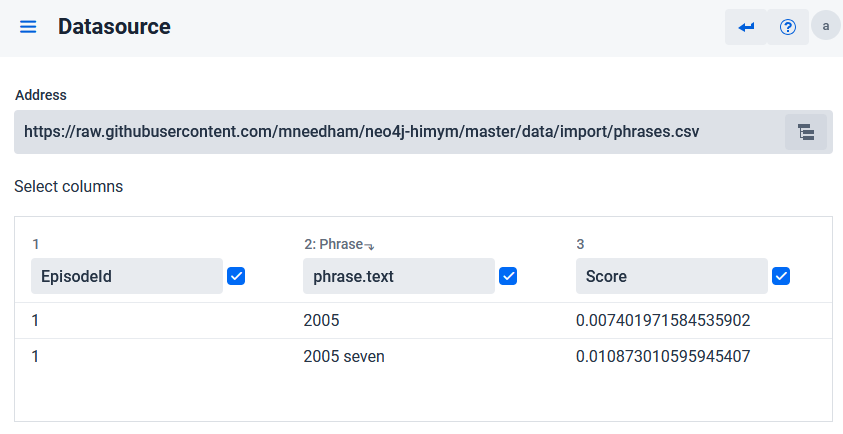
Select and map columns
The editor allows to remap the column names and select which columns should be read. Columns to be read may be selected by enabling the checkbox next to the column. If you like to change the name of the variable, enter the desired variable name in the text field, the GUI will show you the introduced mapping.
All selected columns will be available as variables in the following steps of the workflow.